Can't able to verify that this uber account is mine after the forget password.
<--!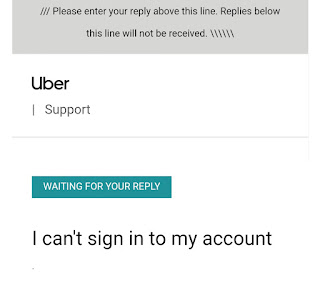 -->
-->
I have facing this problem in my uber account and i have already found the solution behind this problems.
This is occur because of you have created multiple account in uber database. So you have to do this thing to get your uber account.
1. Go to 'http://help.uber.com'
2. In account and payment option click on 'more'
3. Click on 'I can't sign in to my account'
4. Fill this form then you will received a confirmation link on giving email in form.
If you have verified your account then they will ask you for your screen shot of your no. And a email id. Reply by eamil.
Then they will deleted multiple account so you can sign in.
Thanks.
WAITING FOR YOUR REPLY
I can't sign in to my account
·
Hi Akash,
We've looked into this and can see that you may have accidentally created multiple accounts. The email ID/mobile number that you are referring to is associated with another account.
The account from which you have written has 5 trips in it and the duplicate account has 21 trips.
Uber works best with one phone number, email address and one account per rider. As a result, we will need to delete the duplicate accounts.
Hence, we request you to let us know the following details:
1. The primary email ID that you would like to use
2. Mobile number (along with the screenshot) that you would like to use
3. The account that you would like to use (The account from which you are writing or duplicate account)
You can follow the procedure to get your mobile number from your settings, according to the operating system you're using:
I can't sign in to my account
·
Hi Akash,
We've looked into this and can see that you may have accidentally created multiple accounts. The email ID/mobile number that you are referring to is associated with another account.
The account from which you have written has 5 trips in it and the duplicate account has 21 trips.
Uber works best with one phone number, email address and one account per rider. As a result, we will need to delete the duplicate accounts.
Hence, we request you to let us know the following details:
1. The primary email ID that you would like to use
2. Mobile number (along with the screenshot) that you would like to use
3. The account that you would like to use (The account from which you are writing or duplicate account)
You can follow the procedure to get your mobile number from your settings, according to the operating system you're using:
How to Check my Aircel Mobile Number: *234*4#, *122*131#, *888#
How to Check my Airtel Mobile Number: *121*9, *282#, *141*123#
How to Check my Idea Mobile Number: *789#, *131*1#, *100#
How to Check my Reliance Mobile Number: *111#, *1#
How to Check my Vodafone Mobile Number: *111*2#, *555*0#, *131*0#
How to Check my BSNL Mobile Number: *99#, *222#
How to Check my Tata Docomo Mobile Number: *580#, *888#, *124#
How to Check my Uninor Mobile Number: *555#, *1#1
How to Check my JIO Mobile Number: Open your JIO app - Click on JIO 4G Voice - Visit settings on the top right corner - You'll have your number displayed here.
Next, take a screenshot of the page and attach it to this e-mail. In case you are using a postpaid mobile number, please provide the image of the recent bill.
Once we get a confirmation, we would go ahead and make necessary changes in the primary account and delete the duplicate account. Also, note that once the account is deleted, all the information in the respective account will be deleted from our system.
Look forward to hearing from you.
Sent by olisetty k. on Friday, December 21, 2018 at 5:38:44 PM






Najiungaje Uber
ReplyDeleteplz give me the pwd. of justcause 2
ReplyDeleteplz important hai
ReplyDelete